Google My Business is a free and easy-to-use tool for businesses and organizations to manage their online presence across Google, including Search and Maps. It allows businesses to create and update their business profile, connect with customers, and expand their online visibility. With Google My Business, businesses can share important information about their company, such as their address, phone number, website, hours of operation, and more. This tool is especially valuable for local businesses looking to attract nearby customers, as it allows them to appear in local search results and on Google Maps. By utilizing Google My Business, businesses can effectively reach and engage with potential customers in their area, ultimately driving more foot traffic and sales.
Google My Business also provides valuable insights and analytics, allowing businesses to understand how customers are interacting with their profile and what actions they are taking. This data can help businesses make informed decisions about their online marketing strategies and improve their overall online presence. In addition, Google My Business offers features such as the ability to respond to customer reviews, post updates and offers, and even create a free website. Overall, Google My Business is an essential tool for any business looking to establish and maintain a strong online presence and connect with local customers.
Key Takeaways
- Google My Business is a free tool that helps businesses manage their online presence across Google, including Search and Maps.
- Setting up your Google My Business profile involves claiming and verifying your business, providing accurate and up-to-date information, and adding photos and posts to showcase your business.
- Optimizing your Google My Business listing includes using relevant keywords, responding to customer reviews, and regularly updating your business information.
- Using Google My Business to engage with customers involves responding to messages, posting updates and offers, and using the Q&A feature to address customer inquiries.
- Leveraging Google My Business for local SEO involves optimizing your business information, encouraging customer reviews, and using Google Posts to boost visibility in local search results.
Setting up your Google My Business profile
Setting up a Google My Business profile is a crucial first step for any business looking to establish an online presence. To get started, businesses need to create an account or claim an existing listing on Google My Business. They will then need to provide basic information about their business, such as the business name, address, phone number, and category. It’s important to ensure that this information is accurate and consistent with other online listings to improve the business’s local SEO.
Once the basic information is provided, businesses can further enhance their profile by adding details such as their website URL, hours of operation, and a description of their business. They can also upload photos that showcase their products, services, and the interior and exterior of their business location. These photos can help businesses make a strong first impression on potential customers and stand out in local search results. Additionally, businesses can add attributes to their profile, such as whether they offer outdoor seating or free Wi-Fi, to provide more detailed information to customers.
After completing the initial setup, businesses should verify their listing to ensure that they have control over the information displayed on Google. Verification can be done through a postcard sent to the business address or other methods such as phone verification or email verification for certain eligible businesses. Once verified, businesses can start using Google My Business to engage with customers and improve their online visibility.
Optimizing your Google My Business listing
Optimizing a Google My Business listing is essential for maximizing its effectiveness in attracting and engaging with customers. One key aspect of optimization is ensuring that all the information provided is accurate and up-to-date. This includes the business name, address, phone number, website URL, and hours of operation. Consistency in this information across all online platforms can help improve the business’s local SEO and build trust with potential customers.
Another important aspect of optimization is utilizing keywords in the business description and posts to improve the chances of appearing in relevant searches. Businesses should also select the most relevant category for their business to ensure that they appear in the right search results. Additionally, adding attributes to the profile can provide more detailed information to potential customers and improve the chances of appearing in relevant searches.
Businesses should also regularly update their profile with new posts, photos, and offers to keep customers engaged and informed about their products or services. This can help businesses stay relevant in local search results and attract more potential customers. Responding to customer reviews is another crucial aspect of optimization, as it shows that the business values customer feedback and is actively engaged with its customer base. Overall, optimizing a Google My Business listing is essential for improving its visibility and attracting more customers.
Using Google My Business to engage with customers
| Metrics | Data |
|---|---|
| Number of Google My Business Posts | 25 |
| Customer Reviews | 50 |
| Questions and Answers | 15 |
| Photos Uploaded | 100 |
Google My Business provides several features that allow businesses to effectively engage with their customers and build strong relationships. One of the key features for customer engagement is the ability to respond to customer reviews. Businesses can thank customers for positive reviews and address any concerns or issues raised in negative reviews. This shows potential customers that the business values feedback and is committed to providing excellent customer service.
Another important feature for customer engagement is the ability to post updates, offers, and events on the business profile. Businesses can use this feature to share news about new products or services, promote special offers or discounts, and announce upcoming events or sales. By regularly posting updates, businesses can keep customers informed and engaged with their brand.
Additionally, Google My Business provides messaging capabilities that allow customers to directly communicate with the business. This feature enables businesses to answer customer inquiries in real-time and provide personalized assistance. By being responsive to customer messages, businesses can build trust and loyalty with their customer base.
Furthermore, Google My Business offers insights into how customers are interacting with the business profile, such as how many people are viewing the profile, clicking on the website link, or requesting directions to the business location. By analyzing these insights, businesses can better understand their customer base and tailor their engagement strategies accordingly.
Leveraging Google My Business for local SEO
Google My Business plays a crucial role in local search engine optimization (SEO) by helping businesses appear in local search results and on Google Maps. To leverage Google My Business for local SEO, businesses should ensure that their profile is fully optimized with accurate and up-to-date information. This includes providing a detailed business description, selecting the most relevant category for the business, adding attributes, and regularly updating the profile with new posts and photos.
Another important aspect of leveraging Google My Business for local SEO is encouraging customer reviews. Positive reviews can improve the business’s visibility in local search results and build trust with potential customers. Businesses can encourage customers to leave reviews by providing excellent products or services and by actively engaging with customers through their Google My Business profile.
Furthermore, businesses should ensure that their NAP (name, address, phone number) information is consistent across all online platforms, including their website, social media profiles, and other online directories. Consistency in NAP information can help improve the business’s local SEO and ensure that potential customers can easily find and contact the business.
Additionally, regularly posting updates and offers on the Google My Business profile can help improve the business’s visibility in local search results. By keeping the profile active and up-to-date, businesses can increase their chances of appearing in relevant searches and attracting more local customers.
Analyzing the performance of your Google My Business profile

Analyzing the performance of a Google My Business profile is essential for understanding how customers are interacting with the business online and for making informed decisions about marketing strategies. Google My Business provides valuable insights into various aspects of the profile’s performance, such as how many times the profile has been viewed, how many clicks the website link has received, how many requests for directions have been made, and how many calls have been made directly from the profile.
By analyzing these insights, businesses can gain a better understanding of their customer base and tailor their engagement strategies accordingly. For example, if a large number of customers are requesting directions to the business location but not making calls or visiting the website, it may indicate that potential customers are interested in visiting the physical location but need more information about the products or services offered.
Furthermore, analyzing customer reviews can provide valuable feedback about the business’s products or services and customer service. Businesses can use this feedback to identify areas for improvement and make changes to better meet customer needs.
In addition to insights provided by Google My Business, businesses can also use other tools such as Google Analytics to gain a deeper understanding of how customers are interacting with their website after visiting their Google My Business profile. By analyzing this data, businesses can gain valuable insights into customer behavior and make informed decisions about their online marketing strategies.
Advanced tips and tricks for maximizing your online presence with Google My Business
In addition to the basic features of Google My Business, there are several advanced tips and tricks that businesses can use to further maximize their online presence. One advanced feature is the ability to create a free website through Google My Business. This feature allows businesses to quickly create a simple website using information from their Google My Business profile. Having a website can further improve a business’s online visibility and provide potential customers with more detailed information about the products or services offered.
Another advanced tip is using Google Posts to share updates directly on the Google My Business profile. Businesses can use this feature to promote events, showcase new products or services, share company news, or offer special promotions. By regularly posting updates, businesses can keep customers engaged and informed about their brand.
Furthermore, businesses can use Google My Business Insights to gain deeper insights into how customers are finding and interacting with their profile. This includes information about how customers are discovering the business (e.g., through direct searches or discovery searches), where customers are requesting directions from, and what actions they are taking after viewing the profile.
Additionally, businesses can use Google My Business to create and promote virtual tours of their business location using Street View technology. This feature allows potential customers to explore the interior of the business location before visiting in person, providing them with a better understanding of what to expect.
Overall, by utilizing these advanced tips and tricks, businesses can further enhance their online presence and attract more potential customers through Google My Business.
FAQs
What is Google My Business?
Google My Business is a free tool provided by Google that allows businesses to manage their online presence across Google, including Search and Maps. It helps businesses to connect with their customers and manage their information, such as their business name, location, and hours of operation.
How do I create a Google My Business listing?
To create a Google My Business listing, you need to sign in to Google My Business and follow the prompts to add your business information, such as your business name, address, phone number, and category. You will also need to verify your business to complete the listing process.
What are the benefits of using Google My Business?
Using Google My Business can help businesses to increase their visibility in local search results, engage with customers through reviews and messaging, and provide accurate and up-to-date information about their business. It also allows businesses to gain insights into how customers are interacting with their business online.
Is Google My Business free to use?
Yes, Google My Business is a free tool provided by Google. Businesses can use it to manage their online presence and connect with customers without any cost.
Can I use Google My Business for multiple locations?
Yes, Google My Business allows businesses with multiple locations to manage and update their information for each location within a single dashboard. This makes it easier for businesses with multiple locations to maintain a consistent online presence.
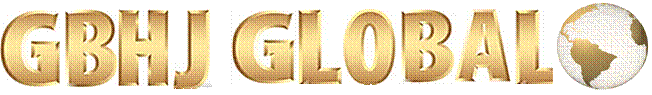



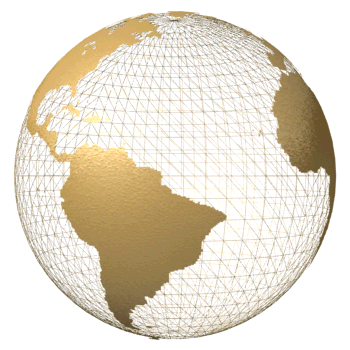
0 Comments