In today’s digital age, having a strong online presence is crucial for businesses of all sizes. One of the most important platforms for businesses to be on is Google Maps. With over 1 billion monthly active users, Google Maps is a powerful tool for businesses to reach potential customers. When your business is listed on Google Maps, it allows potential customers to easily find your location, contact information, and hours of operation. This can lead to increased foot traffic and more potential customers visiting your business. Additionally, being on Google Maps can also improve your business’s visibility in local search results, making it easier for potential customers to find you when they are searching for products or services in your area.
Furthermore, being on Google Maps can also help build trust and credibility with potential customers. When people search for businesses on Google Maps, they can see reviews and ratings from other customers. Having a strong presence on Google Maps with positive reviews can help build trust with potential customers and encourage them to choose your business over competitors. In today’s competitive market, having a strong online presence is essential for business success, and being on Google Maps is a key part of that.
Key Takeaways
- Being on Google Maps is crucial for businesses to increase visibility and attract local customers.
- Adding your business to Google Maps is a simple process that can have a big impact on your online presence.
- Optimizing your Google Maps listing with accurate information and high-quality images can improve your visibility and credibility.
- Utilize features like Google My Business posts, reviews, and Q&A to engage with potential customers and stand out from competitors.
- Google Maps plays a significant role in local SEO by influencing search rankings and driving traffic to your business.
- Monitoring and managing your Google Maps presence is essential for maintaining accurate information and responding to customer feedback.
- Leveraging Google Maps can lead to business growth by reaching a wider audience and increasing foot traffic to your location.
How to Add Your Business to Google Maps
Adding your business to Google Maps is a relatively simple process that can have a big impact on your business’s visibility and reach. The first step is to create a Google My Business account if you don’t already have one. Once you have an account, you can add your business by clicking on the “Add a missing place” option in the menu. From there, you will be prompted to enter your business’s name, address, phone number, website, and category. It’s important to ensure that all the information you provide is accurate and up to date, as this will help potential customers find and contact your business.
After you have added your business to Google Maps, it’s important to verify your listing to ensure that you have control over the information that appears. This can be done by requesting a verification code from Google, which will be sent to the address of your business. Once you receive the code, you can enter it into your Google My Business account to verify your listing. Verifying your listing is important because it allows you to manage and update your business information, respond to customer reviews, and access insights about how customers are interacting with your listing.
Tips for Optimizing Your Google Maps Listing
Once your business is listed on Google Maps, there are several ways to optimize your listing to improve its visibility and attract more customers. One important tip is to ensure that your business information is complete and accurate. This includes providing a detailed description of your business, adding high-quality photos, and keeping your hours of operation up to date. Providing as much information as possible will make it easier for potential customers to find and contact your business.
Another important tip for optimizing your Google Maps listing is to encourage and respond to customer reviews. Positive reviews can help build trust with potential customers and improve your business’s visibility in local search results. It’s important to respond to both positive and negative reviews in a professional and timely manner, as this shows potential customers that you value their feedback and are committed to providing excellent customer service.
Additionally, using relevant keywords in your business description and posts can help improve your listing’s visibility in local search results. By including keywords that are relevant to your business and location, you can increase the chances of potential customers finding your business when they are searching for products or services in your area.
Utilizing Google Maps Features to Attract Customers
| Google Maps Feature | Benefits |
|---|---|
| Business Listing | Increased visibility and accessibility for potential customers |
| Street View | Allows customers to virtually explore the area around the business |
| Reviews and Ratings | Builds trust and credibility with potential customers |
| Local Guides | Encourages user-generated content and engagement |
Google Maps offers a variety of features that businesses can utilize to attract more customers and improve their visibility. One important feature is the ability to create posts on your Google My Business listing. These posts can include updates about promotions, events, or new products or services, and they appear directly on your listing in Google Maps. By regularly creating posts, you can keep potential customers informed about what’s happening at your business and encourage them to visit or make a purchase.
Another useful feature is the ability to add attributes to your listing, such as whether your business offers outdoor seating or free Wi-Fi. Adding relevant attributes can help potential customers make informed decisions about whether your business meets their needs and preferences. This can lead to more qualified leads and increased foot traffic to your business.
Furthermore, businesses can also use the messaging feature on Google Maps to communicate directly with potential customers. By enabling messaging, you can make it easier for potential customers to ask questions or inquire about your products or services, which can lead to more conversions and sales.
The Impact of Google Maps on Local SEO
Google Maps plays a significant role in local search engine optimization (SEO) and can have a big impact on how well your business ranks in local search results. When potential customers search for products or services in their area, Google often displays a map with local businesses that match the search query. This means that having a strong presence on Google Maps can improve your business’s visibility in local search results and increase the likelihood of potential customers finding and choosing your business.
One important factor that affects how well your business ranks on Google Maps is the accuracy and completeness of your business information. This includes providing accurate location data, contact information, and hours of operation. Additionally, having positive reviews and high ratings from customers can also improve your business’s visibility in local search results.
Furthermore, using relevant keywords in your business description and posts can also help improve your business’s ranking in local search results. By including keywords that are relevant to your business and location, you can increase the chances of potential customers finding your business when they are searching for products or services in your area.
Monitoring and Managing Your Google Maps Presence

Once your business is listed on Google Maps, it’s important to regularly monitor and manage your presence to ensure that potential customers have the best possible experience when interacting with your listing. One important aspect of managing your presence is responding to customer reviews in a timely and professional manner. This shows potential customers that you value their feedback and are committed to providing excellent customer service.
Additionally, regularly updating your business information, such as hours of operation and contact details, is important for ensuring that potential customers have accurate information when they are searching for your business on Google Maps. Keeping this information up to date can help prevent potential customers from being frustrated or disappointed if they visit your business based on outdated information.
Furthermore, regularly monitoring insights about how customers are interacting with your listing can provide valuable information about how well your listing is performing and where there may be opportunities for improvement. By regularly reviewing insights such as how many people are viewing your listing or requesting directions to your business, you can gain valuable insights into how potential customers are finding and interacting with your business on Google Maps.
Leveraging Google Maps for Business Growth
In addition to attracting more customers and improving visibility in local search results, businesses can also leverage Google Maps for growth in other ways. One important way is by using advertising features such as Local Ads on Google Maps. These ads allow businesses to promote their listings directly on the map when potential customers are searching for products or services in their area. By using Local Ads, businesses can increase their visibility and reach more potential customers who are actively looking for what they offer.
Another way businesses can leverage Google Maps for growth is by using location-based targeting in their marketing efforts. By using location-based targeting, businesses can reach potential customers who are in close proximity to their business location. This can be especially effective for businesses with physical locations such as retail stores or restaurants, as it allows them to target potential customers who are nearby and likely to visit their business.
Furthermore, businesses can also use Google Maps as a tool for gathering insights about their target audience and how they interact with their listing. By analyzing insights such as where potential customers are located or how they found their listing, businesses can gain valuable information about their target audience and use this information to inform their marketing strategies and grow their customer base.
In conclusion, being on Google Maps is essential for businesses looking to attract more customers, improve visibility in local search results, and grow their customer base. By adding their business to Google Maps, optimizing their listing, utilizing features to attract customers, leveraging its impact on local SEO, monitoring and managing their presence, and leveraging it for growth, businesses can take advantage of the many benefits that Google Maps has to offer. With over 1 billion monthly active users, Google Maps is a powerful platform for businesses looking to reach potential customers and grow their presence in the digital marketplace.
FAQs
What is Google My Business?
Google My Business is a free tool provided by Google that allows businesses to manage their online presence across Google, including Search and Maps. It helps businesses to verify and edit their business information, interact with customers, and understand and expand their online presence.
How do I add my business to Google Maps?
To add your business to Google Maps, you need to create a Google My Business account and then verify your business. Once verified, you can add and edit your business information, such as location, hours of operation, and contact details.
Why is it important to have my business on Google Maps?
Having your business on Google Maps makes it easier for potential customers to find and contact you. It also helps improve your online visibility and credibility, as well as provides valuable information to customers, such as your location, hours of operation, and customer reviews.
How do I optimize my business listing on Google Maps?
To optimize your business listing on Google Maps, make sure to provide accurate and up-to-date information, including your business name, address, phone number, and website. You can also add photos, respond to customer reviews, and post updates to engage with your audience.
Can I use Google My Business for multiple locations?
Yes, Google My Business allows businesses with multiple locations to manage and optimize their listings for each location within a single dashboard. This makes it easier to maintain consistent and accurate information across all your business locations.
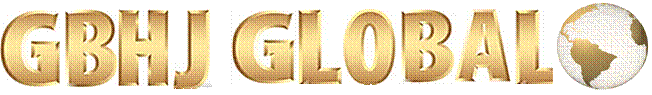



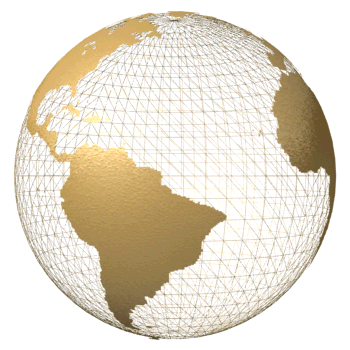
0 Comments