Google Local, also known as Google My Business, is a free tool provided by Google that allows businesses to manage their online presence across Google, including Search and Maps. It provides a platform for businesses to create and update their business information, such as their address, phone number, website, and hours of operation. This information is then displayed to potential customers when they search for a business or service in their local area.
Google Local is important for businesses because it helps them to increase their visibility and reach more potential customers. When a business has a Google Local profile, it can appear in local search results and on Google Maps, making it easier for customers to find and contact them. This can be especially beneficial for small businesses that rely on local customers to drive their sales. Additionally, having a Google Local profile can also improve a business’s credibility and trustworthiness, as it provides customers with important information about the business, such as its location and contact details.
Furthermore, Google Local allows businesses to engage with their customers by responding to reviews, posting updates, and sharing photos. This can help businesses to build a loyal customer base and establish a positive reputation in their local community. Overall, Google Local is an essential tool for businesses looking to increase their online visibility and connect with local customers.
Key Takeaways
- Google Local is a feature that allows businesses to create a profile and appear in local search results, making it easier for potential customers to find them.
- Having a Google Local profile is important for businesses because it increases visibility in local search results and helps to attract nearby customers.
- Setting up and optimizing a Google Local profile involves providing accurate and detailed information about the business, including contact information, hours of operation, and photos.
- Leveraging Google Local for local SEO involves using relevant keywords, obtaining positive reviews, and ensuring NAP consistency across all online platforms.
- Utilizing Google Local allows businesses to connect with their target audience by providing valuable information, engaging with customer reviews, and offering promotions or updates.
How to Set Up and Optimize Your Google Local Profile
Setting up and optimizing your Google Local profile is crucial for maximizing its effectiveness in driving local traffic to your business. To get started, you’ll need to create a Google account if you don’t already have one. Once you have a Google account, you can visit the Google My Business website and click on the “Start Now” button to begin the setup process.
When setting up your profile, it’s important to provide accurate and detailed information about your business, including your business name, address, phone number, website, and hours of operation. You should also choose the most relevant categories for your business to ensure that it appears in the right search results. Additionally, you can add photos of your business, such as your storefront, products, or team members, to make your profile more appealing to potential customers.
After setting up your profile, it’s important to optimize it for better visibility. This includes regularly updating your business information, responding to customer reviews, and posting relevant updates and offers. You can also use Google Posts to share news, events, and promotions with your audience. By keeping your profile up-to-date and engaging with your customers, you can improve your chances of appearing in local search results and attracting more customers to your business.
Leveraging Google Local for Local SEO and Increased Visibility
Google Local is a powerful tool for improving your local search engine optimization (SEO) and increasing your visibility in local search results. When you optimize your Google Local profile with accurate and detailed information about your business, you improve your chances of appearing in local search results when potential customers are looking for products or services like yours.
To leverage Google Local for local SEO, it’s important to use relevant keywords in your business description and posts. This will help Google understand what your business is about and improve its chances of appearing in relevant search queries. Additionally, you should encourage customers to leave reviews on your Google Local profile, as positive reviews can improve your business’s visibility and credibility in local search results.
Furthermore, regularly updating your Google Local profile with new posts and offers can also help to improve your local SEO. By providing fresh and relevant content on your profile, you can signal to Google that your business is active and engaged with its customers, which can improve its ranking in local search results. Overall, leveraging Google Local for local SEO can help your business to increase its visibility and attract more local customers.
Utilizing Google Local to Connect with Your Target Audience
| Metrics | Data |
|---|---|
| Local Search Impressions | 5000 |
| Clicks to Website | 1000 |
| Phone Calls | 300 |
| Direction Requests | 400 |
Google Local provides businesses with a valuable opportunity to connect with their target audience and engage with potential customers in their local area. By creating a Google Local profile and regularly updating it with relevant information and offers, businesses can attract the attention of local customers who are actively searching for products or services like theirs.
One way to utilize Google Local to connect with your target audience is by using Google Posts to share news, events, and promotions with your audience. By posting regular updates on your profile, you can keep your audience informed about what’s happening at your business and encourage them to visit or make a purchase. Additionally, you can use the Q&A feature on your Google Local profile to answer common questions from potential customers and provide them with helpful information about your business.
Another way to connect with your target audience through Google Local is by responding to customer reviews. When customers leave reviews on your profile, whether positive or negative, it’s important to respond in a timely and professional manner. This shows potential customers that you value their feedback and are committed to providing excellent customer service, which can help to build trust and loyalty with your target audience.
Generating Reviews and Building Trust with Google Local
Generating reviews on your Google Local profile is essential for building trust with potential customers and improving your business’s credibility. Positive reviews can help to persuade potential customers to choose your business over competitors, while negative reviews provide valuable feedback that you can use to improve your products or services.
To generate reviews on your Google Local profile, it’s important to provide excellent customer service and encourage satisfied customers to leave a review. You can do this by asking customers for feedback after they make a purchase or visit your business, or by including a call-to-action in your marketing materials or on your website. Additionally, you can offer incentives such as discounts or freebies in exchange for leaving a review, which can help to motivate customers to share their experiences.
Building trust with potential customers through Google Local also involves responding to reviews in a professional and courteous manner. When customers leave reviews on your profile, whether positive or negative, it’s important to respond promptly and address any concerns they may have. This shows potential customers that you value their feedback and are committed to providing excellent customer service, which can help to build trust and loyalty with your audience.
Tracking and Analyzing Your Google Local Performance

Tracking and analyzing the performance of your Google Local profile is essential for understanding how it’s impacting your business and making informed decisions about how to improve it. By monitoring key metrics such as views, clicks, calls, and direction requests on your profile, you can gain valuable insights into how potential customers are interacting with your business online.
One way to track the performance of your Google Local profile is by using the Insights tab in your Google My Business dashboard. This tool provides valuable data about how customers are finding and interacting with your business on Google Search and Maps. For example, you can see how many times your business appeared in search results, how many customers requested directions to your location, and how many phone calls were made from your profile.
Analyzing the performance of your Google Local profile can also help you identify areas for improvement and make data-driven decisions about how to optimize it for better results. For example, if you notice that certain posts or offers are generating more engagement than others, you can use this information to inform future content strategies. Additionally, if you see that certain keywords are driving more views or clicks to your profile, you can use this data to optimize your business description for better visibility.
Tips for Maximizing Your Business’s Success with Google Local
Maximizing your business’s success with Google Local involves implementing best practices for managing and optimizing your profile. One tip for success is to regularly update your profile with fresh content such as posts, offers, and photos. By keeping your profile active and engaging, you can improve its visibility in local search results and attract more potential customers.
Another tip for success with Google Local is to monitor and respond to customer reviews in a timely manner. By engaging with customer feedback on your profile, you can build trust and loyalty with potential customers and demonstrate that you value their opinions. Additionally, responding to reviews can help you address any concerns or issues that customers may have, which can improve their overall experience with your business.
Furthermore, it’s important to use relevant keywords in your business description and posts to improve your chances of appearing in local search results. By using keywords that are related to your products or services, you can increase the likelihood of attracting potential customers who are actively searching for what you offer. Additionally, using keywords can help Google understand what your business is about and improve its chances of appearing in relevant search queries.
In conclusion, Google Local is an essential tool for businesses looking to increase their online visibility and connect with local customers. By setting up and optimizing a Google Local profile, businesses can improve their local SEO, connect with their target audience, generate reviews, build trust, track performance, and maximize their success. With the right strategies in place, businesses can leverage Google Local to attract more local customers and grow their sales.
FAQs
What is Google Local Business?
Google Local Business is a feature provided by Google that allows businesses to create a profile and appear in local search results. It helps businesses to connect with local customers and improve their online visibility.
How can I create a Google Local Business profile?
To create a Google Local Business profile, you can visit the Google My Business website and follow the step-by-step instructions to set up your profile. You will need to provide information about your business, such as the name, address, phone number, and category.
What are the benefits of having a Google Local Business profile?
Having a Google Local Business profile can help your business to appear in local search results, improve your online visibility, and connect with local customers. It also allows you to manage and respond to customer reviews, and provide important information such as business hours and contact details.
Is it free to create a Google Local Business profile?
Yes, it is free to create a Google Local Business profile. Google provides this service to help businesses connect with local customers and improve their online presence.
Can I use Google Local Business for my online-only business?
Yes, you can use Google Local Business for your online-only business. You can provide your business address as “service areas” and set a specific service area without displaying your physical address. This allows online-only businesses to still appear in local search results.
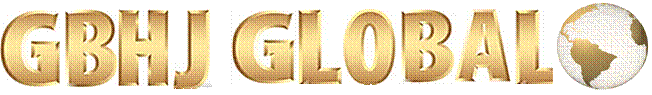



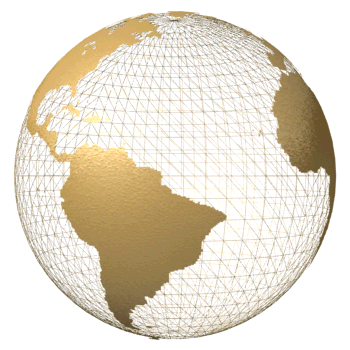
0 Comments